How to Login to Your Kohl’s Charge Card Account
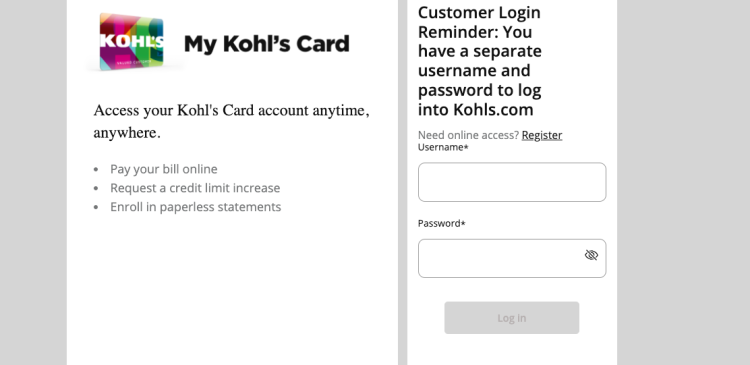
Rates of Kohl’s Charge card
-
There is no annual fee,
-
APR 27.24% (variable)
-
Late Fee up to $37
-
Minimum interest charge is $1
Eligibility for Kohl’s Charge card
- You must be a legal resident of the United States
- Your age must be at least 18 years (19 in Alabama and Nebraska) to qualify
- Your personal, contact, financial details, and some identifying info and documents like SSN, and driver’s license are required.
- Credit range should be fair to excellent
Additional details on Kohl’s Charge Card
- Enrollment in AutoPay is FREE.
- To enroll in AutoPay, you must register your account online at My Kohl’s Charge.
- Use a checking, money market, or savings account from any financial institution that is part of the U.S. Federal Reserve System to set up AutoPay.
- To ensure successful payments when choosing Savings as the account type, please confirm ACH payments are supported through your banking institution.
- To activate your new card, please login or register on the My Kohl’s Charge website. (Sorry, you are not able to activate your card on a mobile device.) You can also activate your card by presenting your photo ID and Kohl’s Charge card at the time of your next purchase or by calling (800) 954-0244.
- Customers are able to activate a card as soon as 24 hours after a card has been requested, however you should not try activating until you’ve received your card in the mail.
- Updating your contact information is easy when you register your Kohl’s Charge Card at My Kohl’s Charge! After registration, you will be able to change your telephone number, billing address and email address.
- To report your card lost or stolen, please contact Kohl’s Customer Service Center at (855) 564-5748. You can reach us from 7:00 a.m. to 10:00 p.m. central time, Monday through Saturday, and 9:00 a.m. to 10:00 p.m. central time, Sunday. A Customer Service representative will be able to close your current card and issue you a new one. Click here if there is a Kohls.com charge on your credit card you don’t recognize.
- You can register your account by entering your full card number (12 digits, no spaces or dashes) in the Register Now field. You will be asked to create a User Name and Password.
- Tips: Once your User Name is created, it CANNOT be changed.
- An authorized user can make purchases on the account; however, an authorized user is unable to make any changes to the account. General information will be shared with the authorized user if certain account information is verified. Although not legally responsible for payment, the credit history of the account will be reported to the authorized user’s credit bureau.
- To begin the process of adding or removing an authorized user from your account, please call Customer Service at (855) 564-5748. Please have the Name, Date of Birth, Physical Address and Social Security Number of the authorized user available.
How to Apply for Kohl’s Charge Card Online
For this go to, credit.kohls.com
- Here, at the bottom left side of the page, click on, ‘Apply now’ in green.
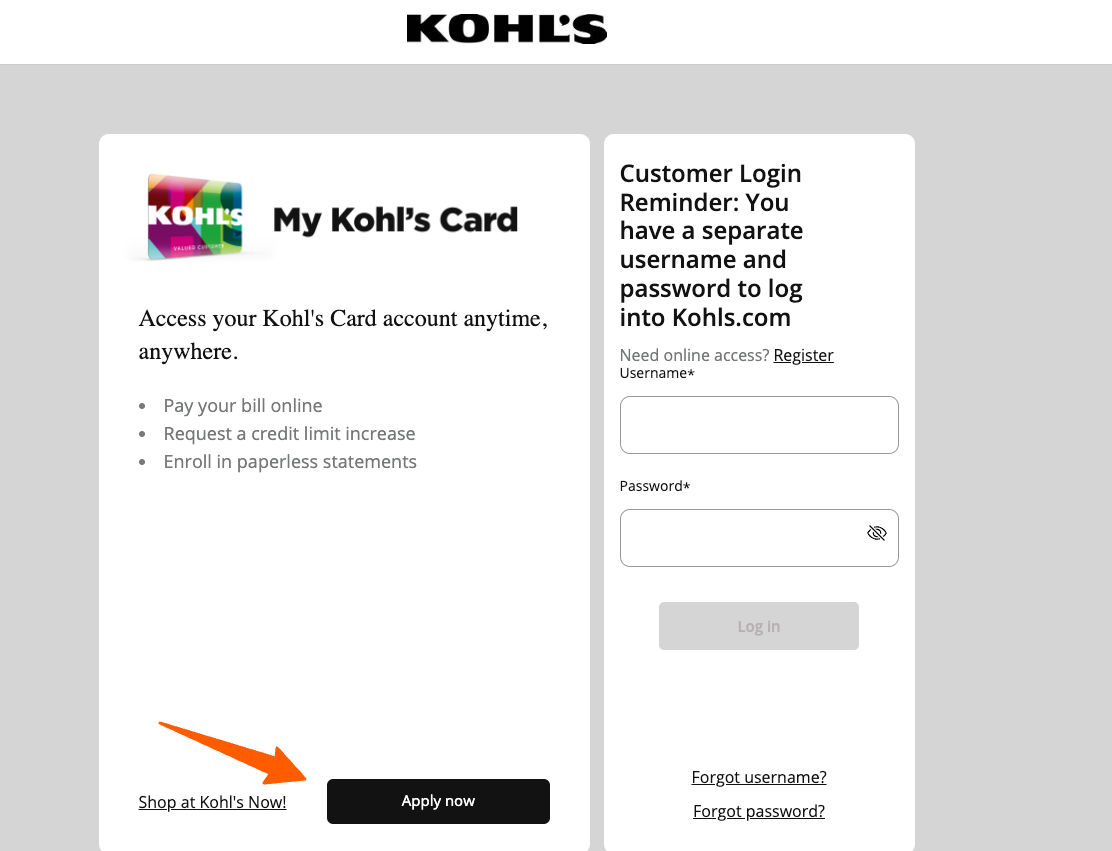
- You will get a box at the top, here click on, ‘Ok’.
- In the page, you have to scroll down and type the,
- Personal offer code
- Then, click on, ‘Submit code’ in pink.
Or you can click on, ‘Apply now’.
- First Name
- Middle Initials (optional)
- Last Name
- Suffix (optional)
- Address 1- Street Address; No PO Box
- Address 2- Apt, suite, unit, building, floor etc. (optional)
- City
- State
- Zip Code
- Home Phone Number
- Work Phone Number (optional)
- Social Security Number
- Date of Birth
- Annual Gross Income
- Email Address
- Confirm Email Address
- Read the terms and conditions
- Then, from bottom left click on, ‘Continue to review’.
You need to follow the prompts to get the application right.
After you have applied for the card, you can register for the online card account, and after signing in you will be able to get better benefits.
How to Access Kohl’s Credit Card Login
To sign in, go to, credit.kohls.com
Here, at the middle left side of the page, you will get the sign-in blanks.
Here type,
- The user name
- The password

- Then, click on, ‘Submit’.
You will be logged in.
Also Read
Application Process for Business Advantage Cash Rewards Mastercard
How to Apply Chase Travel Credit Card Online
How to Reset Kohl’s Credit Card Login Account
If you need help with the login, you need to go to the login page, here, at the right side of username click on, ‘Forgot username’.
On the next page type,
- Kohl’s Credit Card Number
- Then, click on, ‘Next’ in green.
For password click on, ‘Forgot password’.
For this type,
- User Name:
- SSN:
- Then, click on, ‘Next’.
You need to follow the prompts to get login details.
Customer help
For any queries regarding Kohl’s Charge Credit Card, you can log into your account and ask questions through the ‘Message Center’. Or you can contact Kohls by calling on.
Kohl’s Customer Service Number- 855-564-5748
Reference
